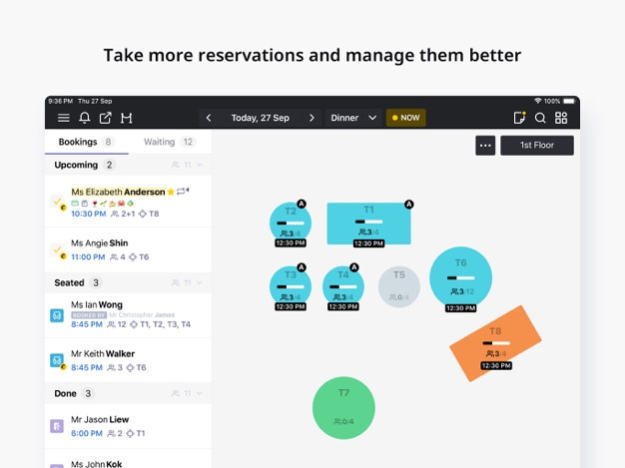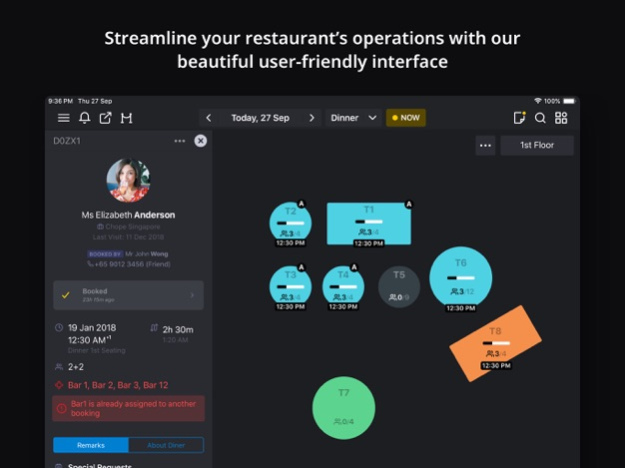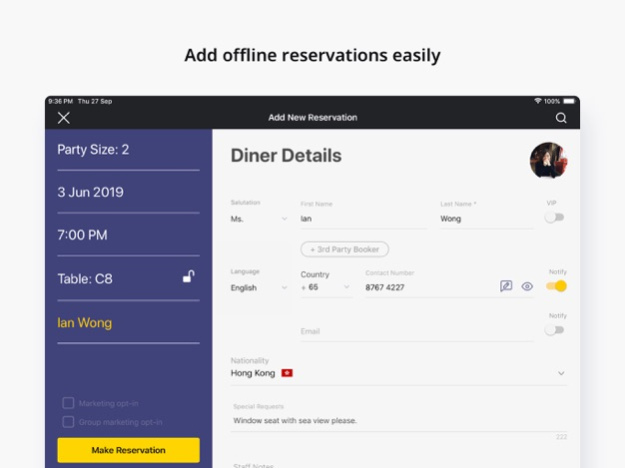ChopeBook 6.28.9
Continue to app
Free Version
Publisher Description
What's the most efficient way to turn tables on a busy night?
How can I stop a ringing restaurant phone from taking up staff time?
What's the best way to manage all customer requests and emails?
Maximise the inflow of online and offline reservations and optimise your restaurant's most valuable assets - tables & seats, on an iPad with ChopeBook.
Key Features
- View sessions in floor plan, Gantt Chart, and list view - each with insights to help restaurants optimise service and seatings
- Easily add and receive reservations while tapping into your restaurant's database of diners' information, preferences, and dining habits
- Identify and service your most valued customers with easy identification through Integrated Caller-ID
- Send automatic alerts to diners for confirmation of reservation to reduce no-shows
- Gain business intelligence with restaurant Insights and customer data
- Available in 7 languages across Asia
Note:
This app is for Chope's restaurant partners that are subscribed to ChopeBook. If you would like to experience ChopeBook for your restaurant, visit https://restaurants.chope.co to register for a free demo! If you are a diner looking to book a reservation, please download the Chope app or visit www.chope.co
Mar 8, 2024
Version 6.28.9
We introduce new and exciting features to ChopeBook every month! Here’s what we’ve cooked up for version 6.28.9
Bug fixes and improvements to the user interface
About ChopeBook
ChopeBook is a free app for iOS published in the Office Suites & Tools list of apps, part of Business.
The company that develops ChopeBook is Chope. The latest version released by its developer is 6.28.9.
To install ChopeBook on your iOS device, just click the green Continue To App button above to start the installation process. The app is listed on our website since 2024-03-08 and was downloaded 3 times. We have already checked if the download link is safe, however for your own protection we recommend that you scan the downloaded app with your antivirus. Your antivirus may detect the ChopeBook as malware if the download link is broken.
How to install ChopeBook on your iOS device:
- Click on the Continue To App button on our website. This will redirect you to the App Store.
- Once the ChopeBook is shown in the iTunes listing of your iOS device, you can start its download and installation. Tap on the GET button to the right of the app to start downloading it.
- If you are not logged-in the iOS appstore app, you'll be prompted for your your Apple ID and/or password.
- After ChopeBook is downloaded, you'll see an INSTALL button to the right. Tap on it to start the actual installation of the iOS app.
- Once installation is finished you can tap on the OPEN button to start it. Its icon will also be added to your device home screen.